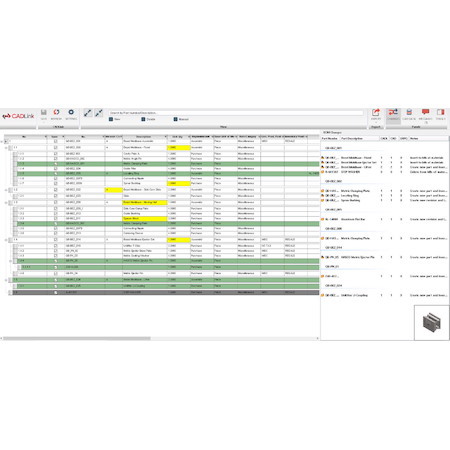The CADLink Interface system is a turnkey system designed to tightly connect your design information to your ERP system. It allows engineering designers to view and modify ERP engineering information such as bill of materials and item master data.
Product Functionality
The CADLink interface system is a single application with the following functions: Bill of Material Management and Item Master Management.
1. Item Master Management
The Item Master contains important tombstone data such as part number, type, description, etc. The application will pull the information that exists in Dynamics 365 Business Central and the model to populate the fields of the form. The designer will be able to modify the data on the interface form. Pressing save will update the data in both Dynamics 365 Business Central and in the CAD document.
2. Bill of Material Management
Bill of material information is taken directly from the assembly model to populate the fields of the CADLink Interface form. The engineer will not be able to add or modify bill of material information without modifying the CAD model. Thus in order to add a part, delete a part or change the quantity on the bill of material, that part must be added, deleted or have its quantity changed on the model first and then saved through the interface. This helps to ensure data integrity between the CAD and ERP system.
Pressing save will update the information in Dynamics 365 Business Central with the model/drawing information, including quantity, part number, etc.
CADLink Benefits
The CADLink Interface is designed with the intention to reduce costs and improve throughput throughout your organization. In particular, you can expect improvements in the following areas:
Eliminate Engineering ERP Clerical Work
With the CADLink Interface your engineering team can focus on what they do best: Engineering. Double and triple data entries are eliminated and engineering information is input into your CAD and ERP system in one simplified interface. This frees up engineering staff to do more engineering.
Reduce Data Entry Errors
By unifying the data entry process, the CADLink Interface eliminates sources of error in your ERP system data. This is a potentially huge cost savings as a single mistake in the Bill of Materials will lead to ordering errors that result in scrap, excess inventory or late shipment of parts.
Drawing Accuracy and Consistency
CADLink speeds up the synchronization of bill of material data between CAD and Dynamics 365 Business Central. Accurate information in drawings eliminates confusion and reduces errors on the shop floor arising from conflicting information between work orders, sales orders and drawings. CADLink automates the BOM data transfer between CAD and ERP, eliminating the need for non-value added, error prone manual entry work.
CADLink - Vault Professional – Dynamics 365 Business Central Integration, 4 Users
Comprehensive Vault Professional interface with following functionality:
- Interface to Update and Insert Item Master and BOM records
- All features described in Specification section
- Update and insert Engineering information to item table
- Allow selection of UOM, Product Code, etc. fields from Dynamics 365 Business Central tables
Implementation Including:
- Phone and GoToMeeting implementation of first workstation
- Phone and GoToMeeting implementation of remaining workstations
- Implementation Phone Support and programming
Support
For 12 months following the installation of the first CAD Interface:
- Phone support
- Programming Patches and Fixes
- GoToMeeting support as required